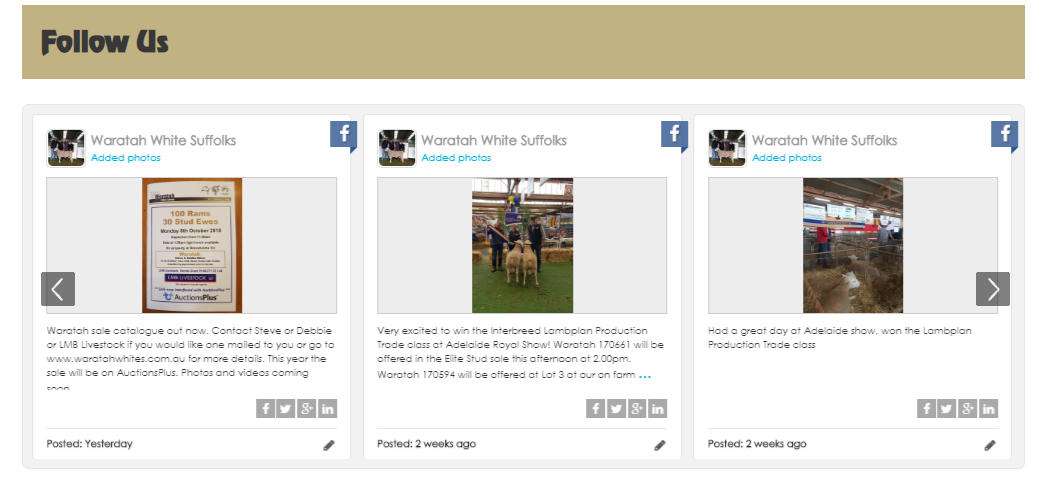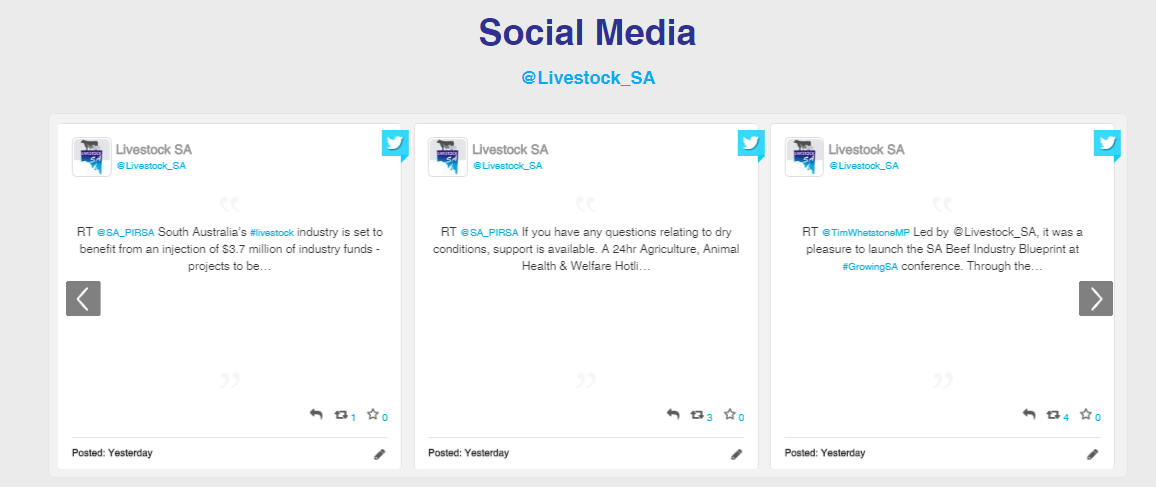You might have seen the article we posted here recently - how to use Social Media to send people to your website. Well, the opposite is also possible. Sending a website visitor to your social media profile is a great way to engage with them further and build a solid business relationship before you even meet.
There are several different ways in which you can do this.
Social Media Feed:
Embedding your Social Media feed on your website is a great way to encourage new followers. Not only does it show visitors that you have a profile on a particular platform, but it also gives them a taste of what they can expect to see.
A few examples include:
Social Sliders
Social Sliders are feeds that are hidden when you first arrive on the page. You will see a tab on the left-hand side of the screen that says "Facebook" or "Instagram". When you hover over or click this tab, the Social Media feed slides into view.
The Bizboost and Spence Dix & Co are both websites that use this type of feed.
Bizboost
Social Boards:
A social board appears like a carousel on your website, allowing visitors to scroll through your posts. Like many different other types of feeds, it's possible to add more than one platform (for example, Facebook, Instagram and Twitter).
Social Media Stream:
A third option is to include a vertical feed. It is similar to the Social Slider in that visitors are able to scroll through recent posts on your site. However, unlike the slider, it remains in a fixed position on the page.
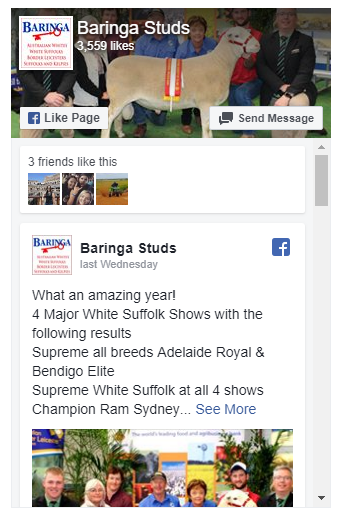
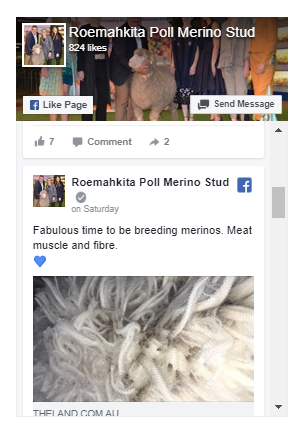

"Follow Us" Icons
If you prefer to keep things a little simpler, there is always the option to add a call to action on your website. The prompt can be anything from "Follow Us" to "Find us on Facebook" to simply having the social media icon in your sidebar or footer.
In the sidebar on the Bassworks website:
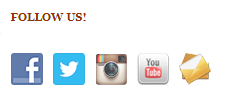
In the footer on the Casterton Kelpie Association website:
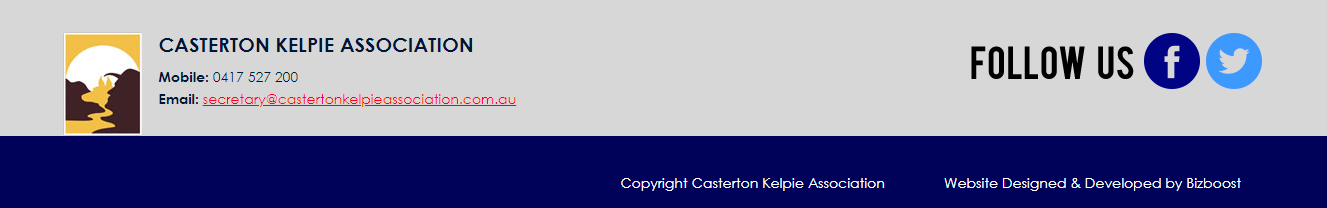
In the header of the Blue Lake Diary website:
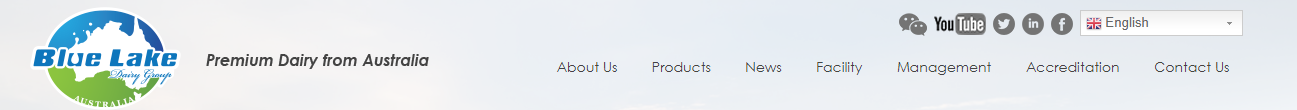
In the header of the Kurralea website:

In the sidebar on the Detpa Grove website:
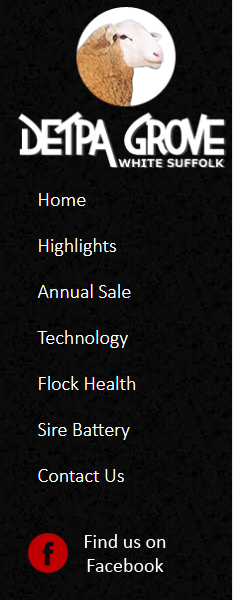
This is by no means a comprehensive list of the options available, but just a few ideas to get you started. If you want to know more about linking your website to your social media accounts, get in touch with us today.