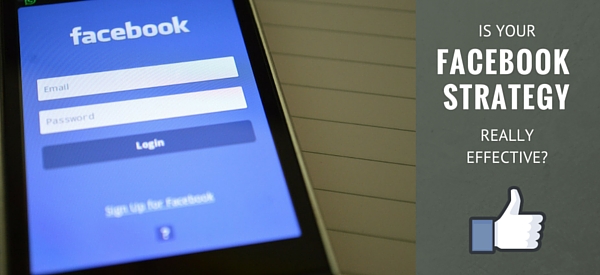Have you ever wondered whether all your hard work on your Facebook business page is working the way you want it to?
For those of you who haven’t come across Facebook Insights yet, it’s a tool designed by Facebook that allows you to track the performance of your business page. It’s full of information that can help you assess how your audience is responding to your activities and identify areas that you can improve. Here is a couple of ways that we use Insights to our advantage when planning our Facebook strategy.
Measure Post Engagement
Facebook has developed an algorithm which decides which posts and stories should appear on each user’s newsfeeds. Posts that it thinks would be “interesting” for your audience will be shown first. One thing the algorithm will look at is how many people have already liked, commented or shared a post. The more engagement a post gets, the more that Facebook’s algorithm will then share it with more people.
Facebook Insights creates a summary of which posts have generated the most engagement from other Facebook users. This gives you a guide as to what type of information and stories your audience enjoys and what to post more of in the future.
See the Demographics of your Audience
Facebook Insights will also provide information about the demographics of the people who have liked your page (your “fans”). For example, it will give you a breakdown of the gender, location (by country) and age of your audience.
This information is valuable when creating a new marketing strategy. You may choose to use this information to create content that will appeal to the audience you already have. Alternatively, you may be trying to break into a new target market. You can use Facebook Insights to determine whether the content designed to attract this new target market has been successful.
See when your Audience is Most Active on Facebook
Facebook Insights will also tell you when your fans are active on Facebook. The scheduling tool can then be used to schedule your posts for this time of day to increase the chances of appearing on your audience’s newsfeed.
Monitoring the performance of your post is still important here. Many businesses have posted at the time their audience is most active, only to find that there is greater competition from other businesses at this time of day. If you’re not seeing the results you’d like, try experimenting with different times of day that you audience is active and track your results.
So How Do I Get to My Facebook Insights?
Finding Facebook Insights is straightforward:
1. Log into your Facebook Account
2. Click on the dropdown arrow in the top right corner of your screen and find your business page.
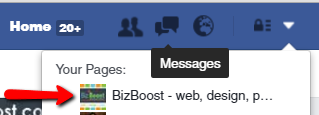
3. On your business page, you can access Facebook Insights from the link in the header.
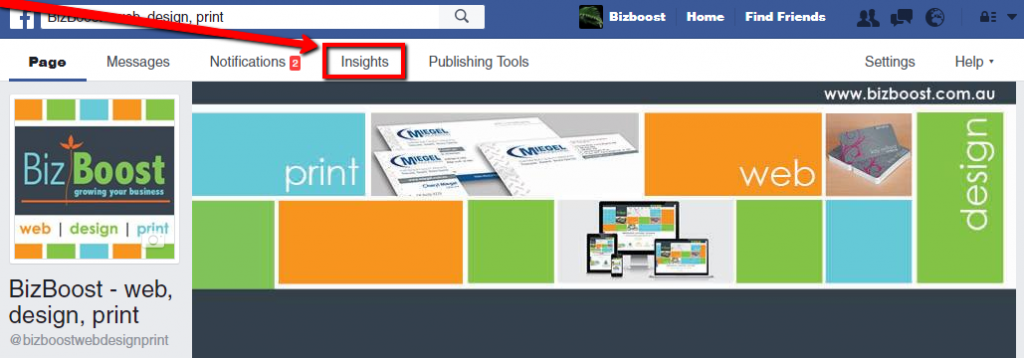
4. From here, you can navigate through the various sections using the menu on the left to find information on your posts, likes, people and more.
As you can see, there is a world of information that can be found in Facebook Insights that will help you better manage your Facebook page and ensure that your marketing strategy is effective. If you’re already using Facebook Insights, we would love it if you shared other ways that you use it to your advantage. Let us know in the comments below.