When uploading an image to your website, you might have noticed that there’s the option to add “alternative text”. This is a very useful and underutilised tool, so we thought we’d share more information on what it is and how it can help increase traffic to your site.
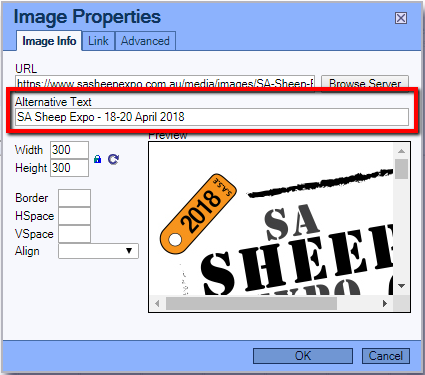
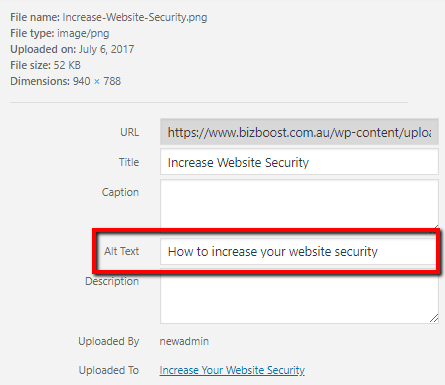
What Is It?
Alternative text is an attribute that is added to the image tag in the HTML code. To break that down further:
- A ‘tag’ refers to a small portion code that makes up the overall page
- An ‘attribute’ is a special word that is used within a tag to control that tag’s behaviour
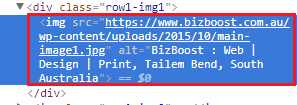
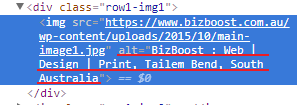
The alternative text is a type of attribute. The content that you enter to the “Alternative Text” box when uploading the image to your website is what will appear in the code after it’s inserted onto the page.
Why is it so important?
Increase User Experience
In some cases, a visitor may not be able to load an image that you’ve inserted onto your web page. This can happen for a variety of reasons, including poor internet connection and browser’s that block images. When this happens, the alternative text will be displayed where the image should be instead.
It's also useful for screen readers built specifically for people who are blind or visually impaired. In this case, the alternative text will be read out, to give the viewer an idea of what the image contains.
Search Engine Optimisation
SEO or Search Engine Optimisation is the process of making improvements to your website to increase the chance that it will rank highly in a search engine’s results (for example, Google, Bing or Yahoo).
A search engine bot (also referred to as a ‘spider’) crawls your website looking for information that will help it decide how the page or image should ranked in the search engine results. Being a ‘robot’, it can’t process an image in the same way that a human can. (Although give it time. Face recognition software used by Apple and Facebook is quickly showing that this might not be too far away). Instead, it will use alternative text to get an idea of what the image is about and who might be interested in seeing it.
Best Practices for Alternative Text
Now that you know what the alternative text does, here are a few tips on how to make the most of them.
Be Descriptive
When entering the alternative text, describe what the picture is about. If someone was unable to see the image, how would you describe it to them.
It’s worth considering what words and terms a potential client or customer would use when searching for a business like yours in Google. These are called ‘keywords’ and will signal to google that your website might be useful to anyone who searches for that particular phrase.
Don’t Go Overboard with Keywords
Although keywords are important, avoid stuffing too many into one description can also signal to Google that you’re trying to ‘cheat’ the system and will not win you any points in the search results.
Here’s a few examples to highlight what we mean:

Average Example: Sire 160282
Excellent Example: Waratah White Suffolks 160282 will be Lot 2 in the 2017 on-property sale
Bad Example: Ram Sale, Sire, White Suffolk, Waratah, 160282, 2017, ASBV
As a general rule of thumb, keep it logical. Write the alternative text as though your visitors will read it, not with the search engine bots in mind.
If you have any other questions about images, alternative text or search engine optimisation, send us an email or let us know in the comments below.











