Optimising Your Website to Attract More Customers and Clients
 SEO is short for “Search Engine Optimisation” and refers to the steps and techniques someone might take to make their website perform better in Search Engines (such as Google, Bing and Yahoo).
SEO is short for “Search Engine Optimisation” and refers to the steps and techniques someone might take to make their website perform better in Search Engines (such as Google, Bing and Yahoo).
These days, more people are turning to Search Engines like Google when searching for a service or product that they need. So having a website that ranks highly is a valuable way of generating more leads for your business.
Optimising your website can be a complicated business, made even more complicated by the fact that Google keeps changing its goal posts. A strategy that works for you one day, may be ineffective the next. If your website was created with us, you can rest assured that your website package included initial website search engine optimisation and submission to the major search engines. However, as the algorithms behind major search engines keep changing, it’s worth reviewing this process down the track. There are also businesses who specialise in this area, so if you’re serious about getting your website to the top of Google, it might be worth investing in one (if you’re interested, contact us and we’ll put you in touch with our SEO partner).
However, there are still some basic things that you can do to ensure that your website can easily be found and ranked in Search Engines for the right reasons. A great place to start is by researching and improving the keywords on your website.
Getting started with “Keywords” for SEO
For your website to rank highly in a search engine, it is important that the text on your website contains many of the keywords that a person would use when searching for your business in Google.
The first step here is to research and decide on what keywords a person might use. As an example, at Bizboost, we might expect someone to search for “website design Tailem Bend” or “website development South Australia” in Google. Including these words in the content on our website helps Google identify our site as one that might be of value to the searcher.
Do you know what words your prospects use?
You may think that you do, however, sometimes it is more difficult than you think to identify your market’s common words. People will not  always use the keywords that seem obvious to you.
always use the keywords that seem obvious to you.
If your site is targeting the wrong keywords, your potential customers might never find you. This will mean that you are throwing away all the dollars, time and energy that you have put into getting your site ranked in the search engines for these keywords.
So, rather than just guessing at these words, use one of the keyword research tools available on the internet. You can start by trying one of the free keyword suggestion tools such as:
https://adwords.google.com/KeywordPlanner
or
http://www.keyworddiscovery.com/search.html
These tools will give you an estimated search volume for each keyword.
If you are serious about your keyword research, you will need to sign up for one of the paid Keyword research tools, or contact us and we will put you in touch with our SEO partner who specialises in-depth keyword research.
How many key phrases per page should I target?
You should try to target no more than two or three related key phrases per page of your site. Any more than that, and it will water down the impact of the most important keywords.
Where should I put my keywords?
Following is an outline of the main areas that you should place your keywords:
Page title
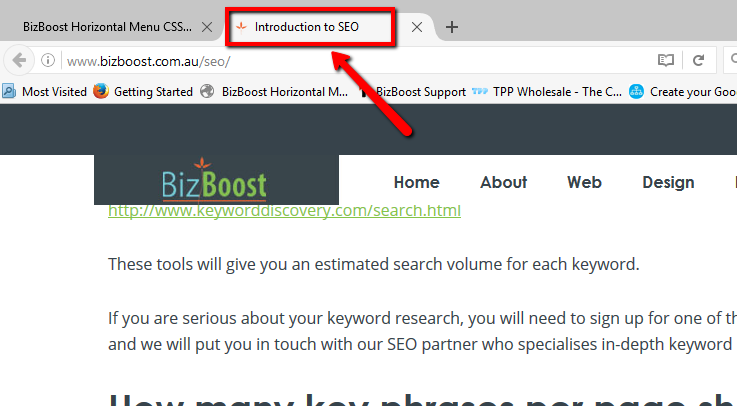 This is extremely important to both the people that are searching and to the search engine “spiders” which find your site in the search engines. The page title is what you see written in the title bar right at the top of the browser. This needs to include your keywords, but they should be included in such a way that it makes sense to the user who reads it… ie the title should explain what the purpose of your site or your page is. The page title should be different on every page of your site, and it should be relevant to the information that is on that specific page. It should aim to be approximately 55 characters long.
This is extremely important to both the people that are searching and to the search engine “spiders” which find your site in the search engines. The page title is what you see written in the title bar right at the top of the browser. This needs to include your keywords, but they should be included in such a way that it makes sense to the user who reads it… ie the title should explain what the purpose of your site or your page is. The page title should be different on every page of your site, and it should be relevant to the information that is on that specific page. It should aim to be approximately 55 characters long.
In addition, when searchers bookmark a favourite website, the title is what shows up in the bookmarks. A vaguely titled site won’t get repeat visitors if the searcher can’t figure out from the title why they bookmarked it in the first place.
Headings
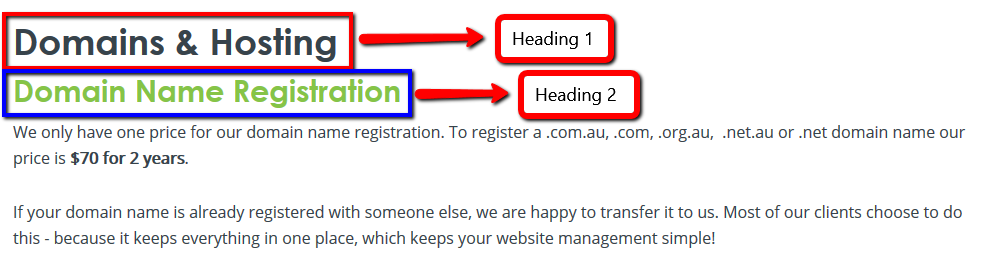 From a search engine point of view, it is good to have as many headings containing your keywords as you possibly can on each page, so use headings and subheadings wherever possible. Of course, the first priority is for the site to be useful to your visitors, so don’t overdo this. The most important heading for your keywords is the main heading on your page (known as h1), then the first sub-heading (known as h2) and so on.
From a search engine point of view, it is good to have as many headings containing your keywords as you possibly can on each page, so use headings and subheadings wherever possible. Of course, the first priority is for the site to be useful to your visitors, so don’t overdo this. The most important heading for your keywords is the main heading on your page (known as h1), then the first sub-heading (known as h2) and so on.
Content
Make sure that your main 2 – 3 keywords are included generously throughout the content of your site. When someone enters a keyword or phrase into a search engine, the search engine “spiders” will be looking for an exact match to these keywords on your site… they are not intuitive. So include them wherever you possibly can, especially in the first paragraph and headline of your site. It is best to focus on just a couple of keywords for each page, rather than a large number.
Writing content is a balancing act:
1. It needs to be written so that it makes sense to your visitors, making them want to stay on your website and read more, and
2. It needs to be written for the search engines in order to be found (ie. including your keywords/ phrases as much as possible
HOWEVER…don’t over do it. Keyword stuffing, or including a keyword too often can penalise you in the search engines.
Page URL
Include your keyword in your page URL, but make sure you still keep it short so that when you link to it or send people there it is not too long.
Eg: www.banquetangus.com.au
- the Keyword 'Angus' is used which would be a main term searched for in the Search Engines when people are looking for that in particular breed of cattle.
Bold Text
Bold text is usually used when you want to indicate that something is important. Putting your keywords in bold whenever you can, will help these words to gain more attention.
Images
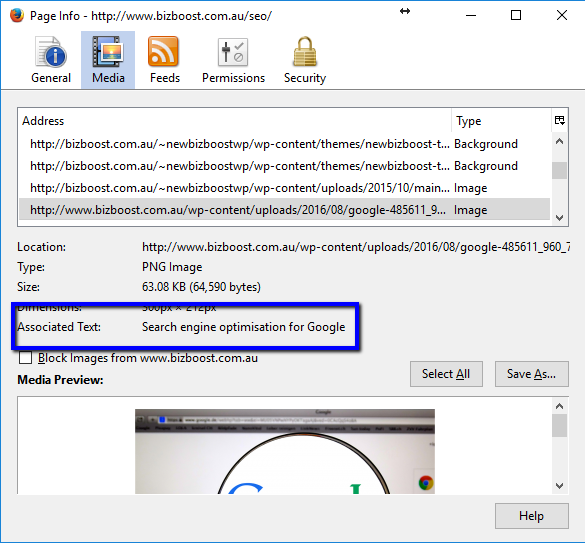 Whenever an image is placed on a page, it should be given a text description so that when you “mouse over” the image it displays the description of that image. This is called ‘Alternative Text’. Whenever possible, use your keywords in this description.
Whenever an image is placed on a page, it should be given a text description so that when you “mouse over” the image it displays the description of that image. This is called ‘Alternative Text’. Whenever possible, use your keywords in this description.
Links
Your site visitors and the search engines look at the clickable portion of your links to help them to understand what they are going to find once they click through. It is important to make these as descriptive as possible for every text and graphical link on your site. Don’t make your visitors guess by using links that say “click here” or other non-descriptive words. Use your keywords in these links whenever possible.
Eg. Contact Us to find out about our Website Packages
- this is an example of a well written link. The word 'Contact' is an essential keyword as indicates what you want the visitor to do, and also tells them that they are going to be directed to some form of contact details.
'Website Packages' is then the important key word as it states what the product is, and is likely the search term people looking for a website may type into a search engine.
Description Tag
The description tag is not visible on your website but is in your web code, however, this is what web searchers will see if they type in words or phrases into the search engine, and your site comes up as one of the search results.
This description is very important it needs to entice the searcher to click through to your site. If this first description does not attract them, guess what? They won’t visit your site!
The description should read like a sentence, not a keyword list. Try to write the most concise (25 words or less), keyword-rich sentence you can that describes your site and would attract visitors.
How do I add my keywords?
If you have a ‘content management system’ website you should be able to edit it yourself to add the keywords. If you have questions and you used a web developer then contact them and they will be able to point you in the right direction.
If your website is an HTML site (or one that you can’t update yourself) then you will need to ask your web developer to do this work for you.
Another few helpful SEO Boosters
There are endless possibilities when it comes to improving the SEO on your website, but at the end of the day, many of us just don't have the time to pour hours and hours of research and refinement into our keywords and links etc.
There are a few other small tips and tricks that you can implement on your website which SEO analysers tend to look for and each of them are quick and easy to do:
- Make sure your website has a Sitemap - this is a hidden file which outlays the entire page structure of your website. It is an easy go to for Google's robots and spiders to check what pages you have on your website. Usually your web developer would set this up when they launch your website. At BizBoost it is part of our standard launch procedure.
- Integrate Google Analytics with your website - this is a website statistic tracker that records all of the visitors and hits on your website. This way you can analyse what pages are popular and work out the areas you need to improve on.
- Upload a Favicon for your website - this is the tiny image/icon that appears in the website tab next to your Page Title.
- Build up the number of Back links to your website. These are simply links to your website that appear on other people's websites. For example, you may have your website listed on another website which promotes businesses in your area. A back link creates an alternate route that people can take to get to your website which will help in the search engines.
- Have links to your Social Media platforms. Social Media, such as Facebook, Twitter, Instagram, Google+ etc are incredibly effective when it comes to SEO as they are constantly being updated with new content. If you have a business page set up in Facebook or Twitter, it is a really good idea to either have a direct link on your website to your page, or to have a live stream displayed somewhere on your site.
- Make sure your website is Mobile Responsive! With Mobile Phones now being the leading method in which people access the internet, Google has changed its algorithms to reward mobile responsive websites by displaying them higher up the list in searches on a phone or tablet.






